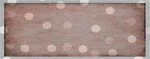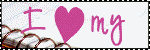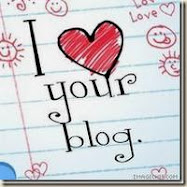Hello everyone, I hope you are all well and scrapping and/or card making like mad things!... here is the weekly update from me!
First of all, here are a couple of cards I have made recently (one actually this afternoon as I have to give it as a bithday card tomorrow!)

Here is a closeup of the flower detail. I have made a video about how to maked these really eacy flowers.
Below is the other card, which I started at a cardmaking gathering I attended one evening back in February. It was held at a local shop to me in Lowestoft called
The Norwich Road Craft Shop which is run by Margaret. The evening get togethers are every other Wednesday, the next one being 18th March. I met a lively bunch of ladies of all ages busily making cards for a couple of hours.
It's held in the shop itself and therefore all the stock is available for you to buy too... handy that! If you are local to Lowestoft and want to ring Margaret, the telephone number is 01502 567123, otherwise the link to the shop website is above (click the name).
Although I started make the card at the Norwich Road meeting, I finished it as an example for the tutortial video, I mentioned. The video in question is part of the new
SSNow.com Newsletter (March issue) which I published last week.

If you would like to see the video straight away and are not a subscriber to the newsletter, you can
subscribe for free here. You will get immediate access to the latest issue plus other interesting articles. Oh and subscriber freebies, of course.
Here is a close up of the flower - 6 layers and a button! Great for using up scraps by the way.

Now then... If you are a subscriber you may have already seen the video below, but I thought I would post it here as it is now available on the SimplyScrapbookingNow.com website anyway as past newsletter content.
It's about using Heavily patterned paper and letting it do all the work, have a watch!
I also visited a crop yesterday, run by
Tracy. Tracy started in scrapbooking, but actually has moved over to cardmaking and has a huge amount of equipment, which she generously brings with her to the crop for everyone to use.
There were stamps and inks, various useful punches, a cuttlebug with dies and embossing folders (which I like very much!) and a Cricut with lots of cartridges... a very nice piece of kit, quite expensive (plus the cost of each cartridge) but very easy to use. I myself have a Craft Robo at home, but the Cricut was very portable as you don't need a computer to run it.
I did make a page layout which I finished at home, but I can't share it as I sent it off to a magazine for possible publication, but I will share as soon as I can.
I'm still working hard on the Hybrid Kits, and I will post up the freebie very shortly now (may be mid week even!) if you are a subscriber you will get notification via email when the freebie is available.
Warm wishes to you all !
P.S. I have been putting in lots of paragraph spaces here, however Blogger seems to have taken them all out and won't put them back... so sorry about the close up text!!

 I took my FlipVideo with me to take some shots, which I did. I was hoping to video lots of demos for you, but sadly there were only a few! I haven't had time to edit the videos yet, mainly as I only got back yesterday and I picked up my laptop with new hard drive, meaning that everything has to be reloaded onto it (and I didn't feel too good for 24hrs either). So I will be making a montage for next time.
I took my FlipVideo with me to take some shots, which I did. I was hoping to video lots of demos for you, but sadly there were only a few! I haven't had time to edit the videos yet, mainly as I only got back yesterday and I picked up my laptop with new hard drive, meaning that everything has to be reloaded onto it (and I didn't feel too good for 24hrs either). So I will be making a montage for next time.
 This (above) is an ingenious little gardget (pack of 4 sizes for £12.99) for helping stampers. It uses a rocking action (one rock across the face of the stamp) for ease of stamping. I will be posting the video with more information shortly.
This (above) is an ingenious little gardget (pack of 4 sizes for £12.99) for helping stampers. It uses a rocking action (one rock across the face of the stamp) for ease of stamping. I will be posting the video with more information shortly. I took a picture of these because I just love things that are "outsized", either huge versions of smaller items such as these buttons which are about 2-3 diameter, or miniature versions of bigger items. Not to mention I'm a sucker for a rainbow of colours!
I took a picture of these because I just love things that are "outsized", either huge versions of smaller items such as these buttons which are about 2-3 diameter, or miniature versions of bigger items. Not to mention I'm a sucker for a rainbow of colours!
 This was intriguing... it was a product to decorate in "papier mache" style, although the paper and glue/varnish were a special creation from this company and very versatile, (more in the video demo) it starting me thinking about another use for our scrapbooking papers! Btw, this was a very large giraffe he was decorating! I will try to contact them and see if I can get a picture of the finished animal!
This was intriguing... it was a product to decorate in "papier mache" style, although the paper and glue/varnish were a special creation from this company and very versatile, (more in the video demo) it starting me thinking about another use for our scrapbooking papers! Btw, this was a very large giraffe he was decorating! I will try to contact them and see if I can get a picture of the finished animal! This is a close up of a covered wooden letter.
This is a close up of a covered wooden letter.





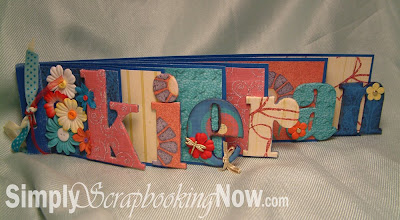 Now this album is a true hybrid scrapbooking album! That is because all the papers I used on it were printed from my computer! They are digital scrapbooking papers from a kit by
Now this album is a true hybrid scrapbooking album! That is because all the papers I used on it were printed from my computer! They are digital scrapbooking papers from a kit by