Top Tip for printing your photographs economically
I was reading somewhere today that because their scrapbooking students confessed to not printing their photographs out due to the costs of getting them printed, she (the teacher) had added a section to her workshop about how to organise yourself to send off for prints.
confessed to not printing their photographs out due to the costs of getting them printed, she (the teacher) had added a section to her workshop about how to organise yourself to send off for prints.
Very commendable, but in this day and age of really good home printers for under £50, there is a lot going for printing your own.
The best way to print your own (if we are talkiing scrapbooking here) is to get as many onto one A4 sheet as possible. I have talked about this before, but it is a frequent topic of discussion!
I use Fugifilm A4 gloss sheets. If you buy on the internet, you can get a pack of 20 for £7.99. 40p per sheet.
In the photo here I have printed 8 photos using Microsoft Word. Yes some are small, but I have included the photos for 2 layouts on one sheet of paper. 20p per layout!
Of course there is the ink on top, say twice that? still only 60p per layout! again shop online.
My printer is an HP Photosmart which has a separate cartridge for good photo printing, it is a scanner and also a photocopier and all for £49.99, and I think they are actually £39.99 now!
But the most important thing here is that you print them to the size you wish, little or no wastage.






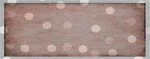
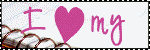





No comments:
Post a Comment